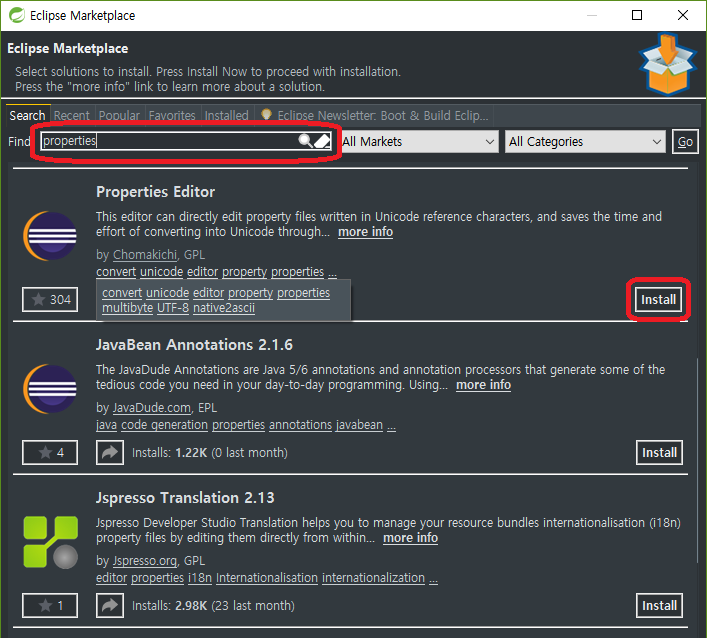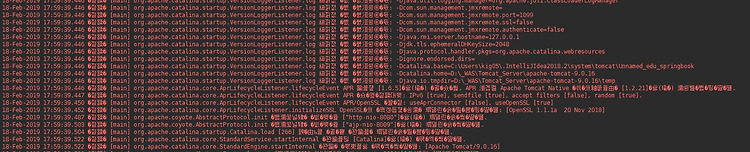

Intellij 에서 Tomcat Console 한글깨짐IDE2019. 2. 18. 22:48
Table of Contents
반응형

JVM 인코딩 문제입니다.
1. Intellij .vmoptions 에 encoding 설정
[intellij_dir] bin idea64.exe.vmoptions
C:\Users\user\AppData\Roaming\JetBrains\IntelliJIdea2021.1\idea64.exe.vmoptions
추가 : -Dfile.encoding=UTF-8
2. Tomcat Server VM options 설정

VM options 에 추가 : -Dfile.encoding=UTF-8
3. Tomcat Server VM options 설정
톰캣을 언어변경 영문/한글으로 변경해주면 됩니다.(이웃 정보:댓글 참고)
아래와 같이 VM options 에 추가
-Duser.language=en -Duser.region=US
또는
-Duser.language=kr -Duser.region=KR

@달끄 :: 코트슈
코트슈(Code Troubleshooter) 프로그래머의 일상 Execution, Errors, Find, Solution 개발자들은 많은 오류로 시간을 허비한다... 코트슈가 도와드립니다.
포스팅이 좋았다면 "좋아요❤️" 또는 "구독👍🏻" 해주세요!